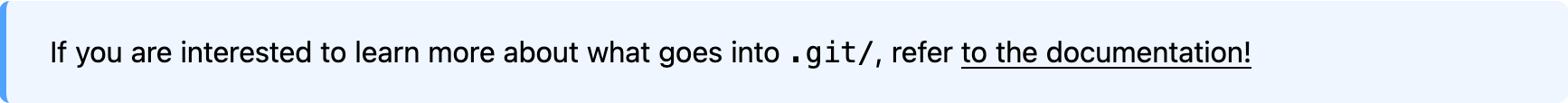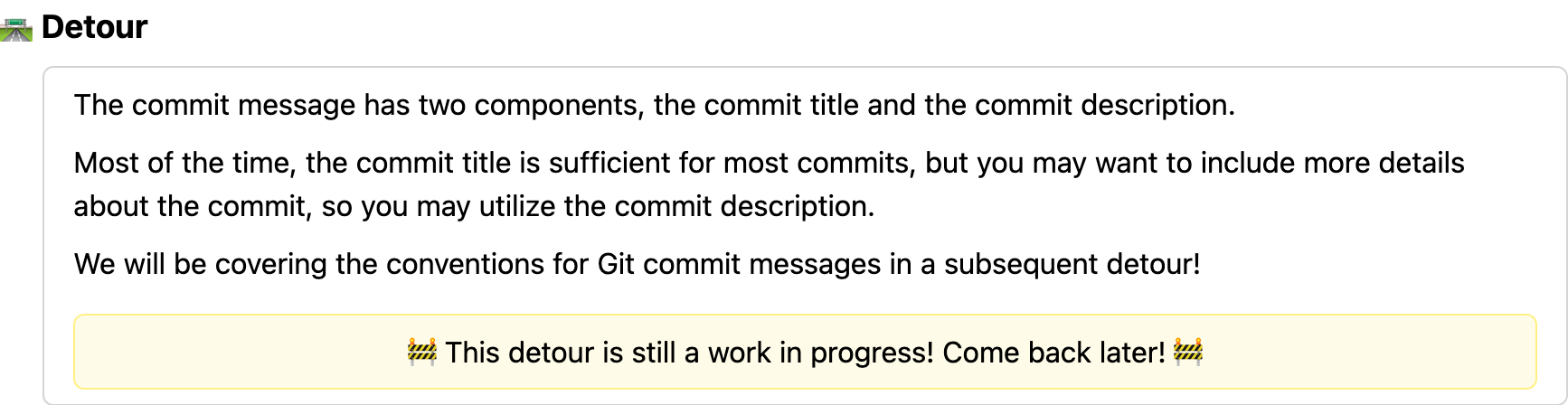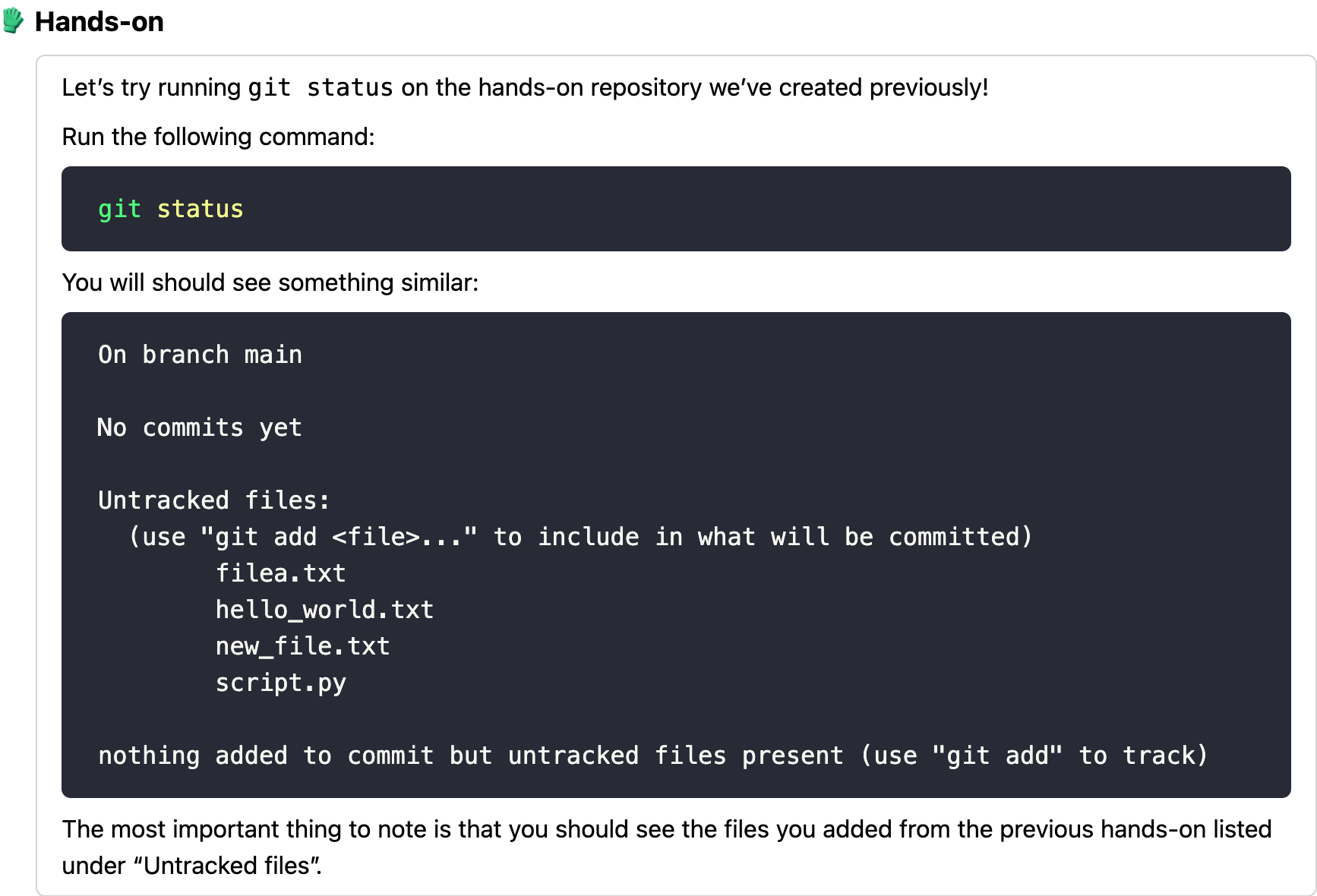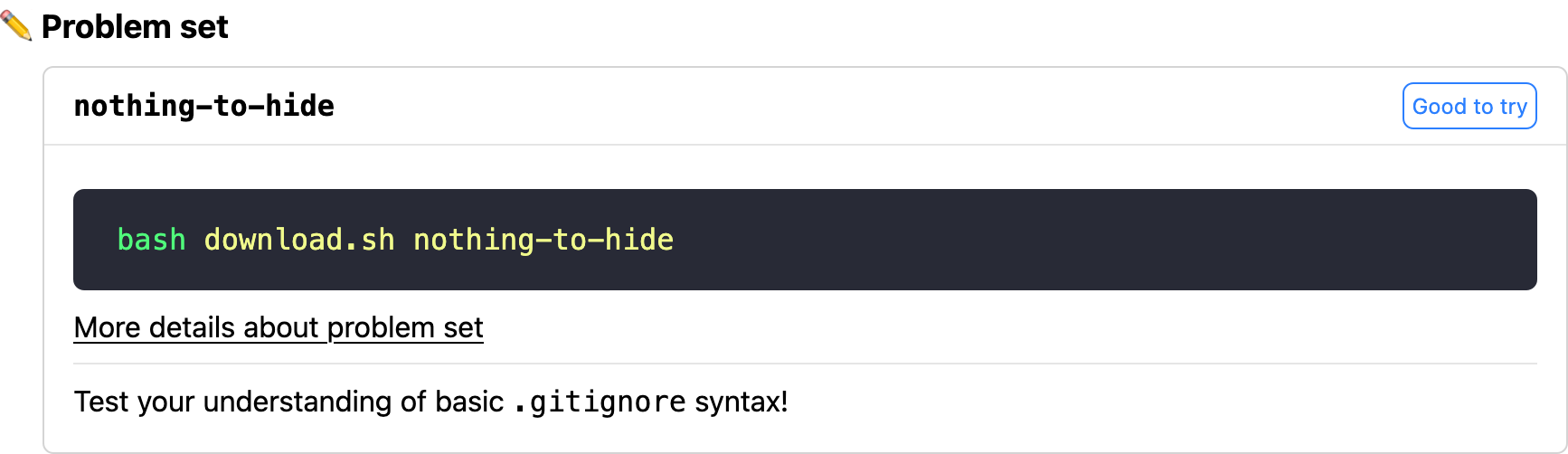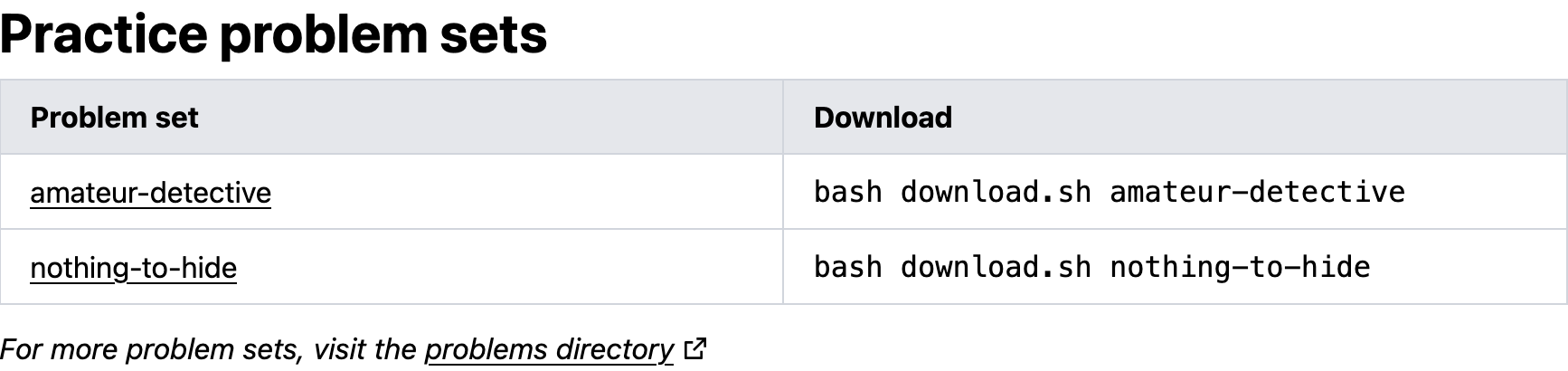Tours
We have carefully curated a set of tours that you can follow to achieve some learning outcomes! Check them out below!
Tour 1: My Folder, My Repo
Starting from an empty folder, how do we start using Git?
| Lesson | Structure |
|---|---|
| Initializing local repositories I have a project and I have Git, so how do I get started? | 🧤 Hands-on: Create a local repository |
| Adding files to a repository Great, I have repository now, how do I start adding files to it? | 🧤 Hands-on: Adding files to local folder |
| Viewing repository status How does Git (and I) know what's happening in my repository? | 🧤 Hands-on: Using git status |
| Creating snapshots (via commits) How do I save the changes made as a part of the repository's history? | 🧤 Hands-on: Staging files for snapshot 🛣️ Detour: git commit message conventions 🧤 Hands-on: Creating a snapshot 🛣️ Detour: git log |
| Editing files in a repository But what if I want to edit the files in my local repository? | 🧤 Hands-on: Editing files ✏️ Problem set: grocery-shopping 🧤 Hands-on: Deleting files 🛣️ Detour: git status ✏️ Problem set: amateur-detective |
| Hiding files from Git What do you have to hide? 👀 | 🧤 Hands-on: Creating .gitignore 🛣️ Detour: .gitignore ✏️ Problem set: nothing-to-hide |
Detours
A collection of one-off lessons designed to enrich your understanding of various Git concepts!
| Lesson | Structure |
|---|---|
| Origins of Git Where did Git come from and why do we even need it? |